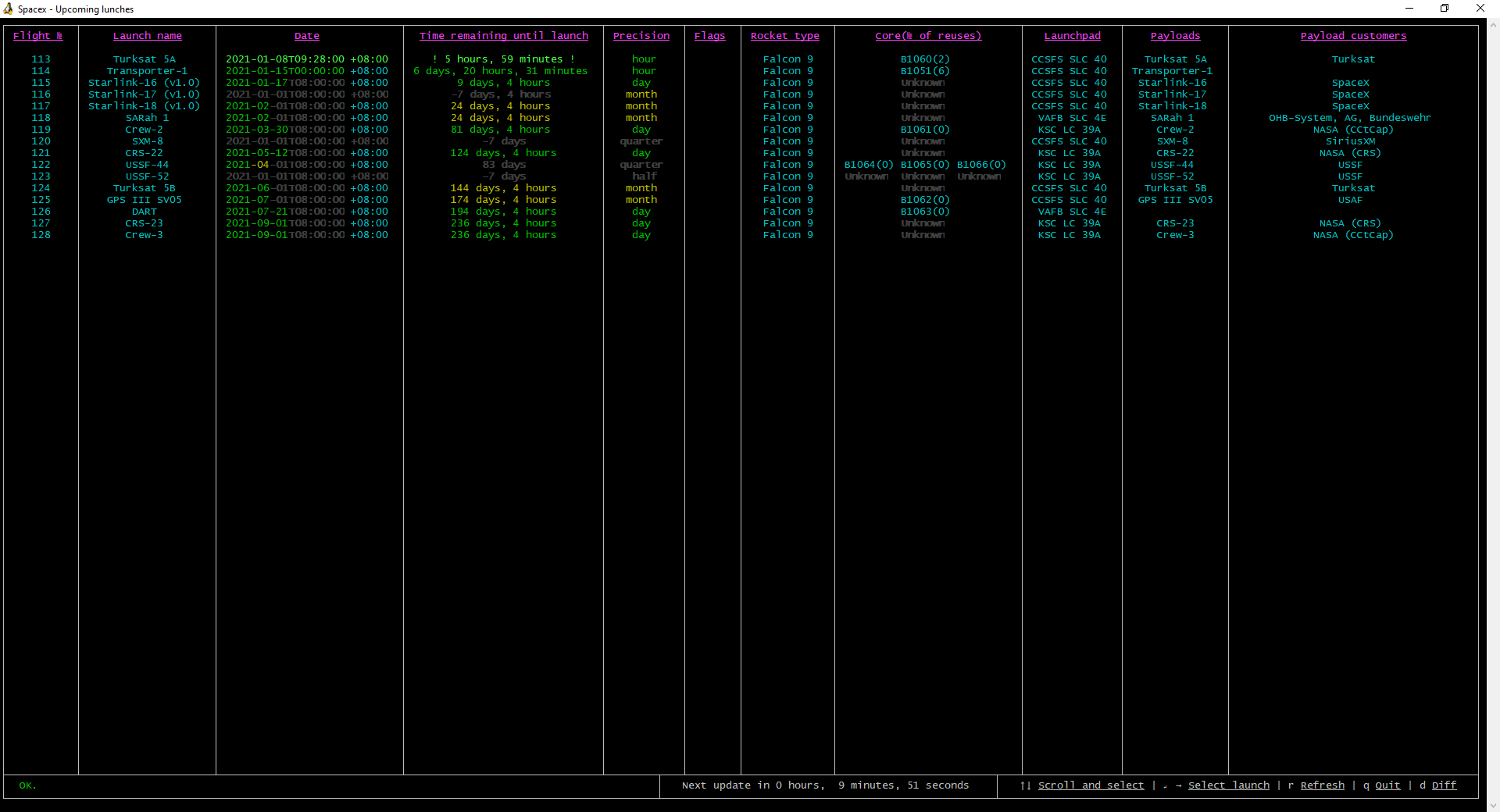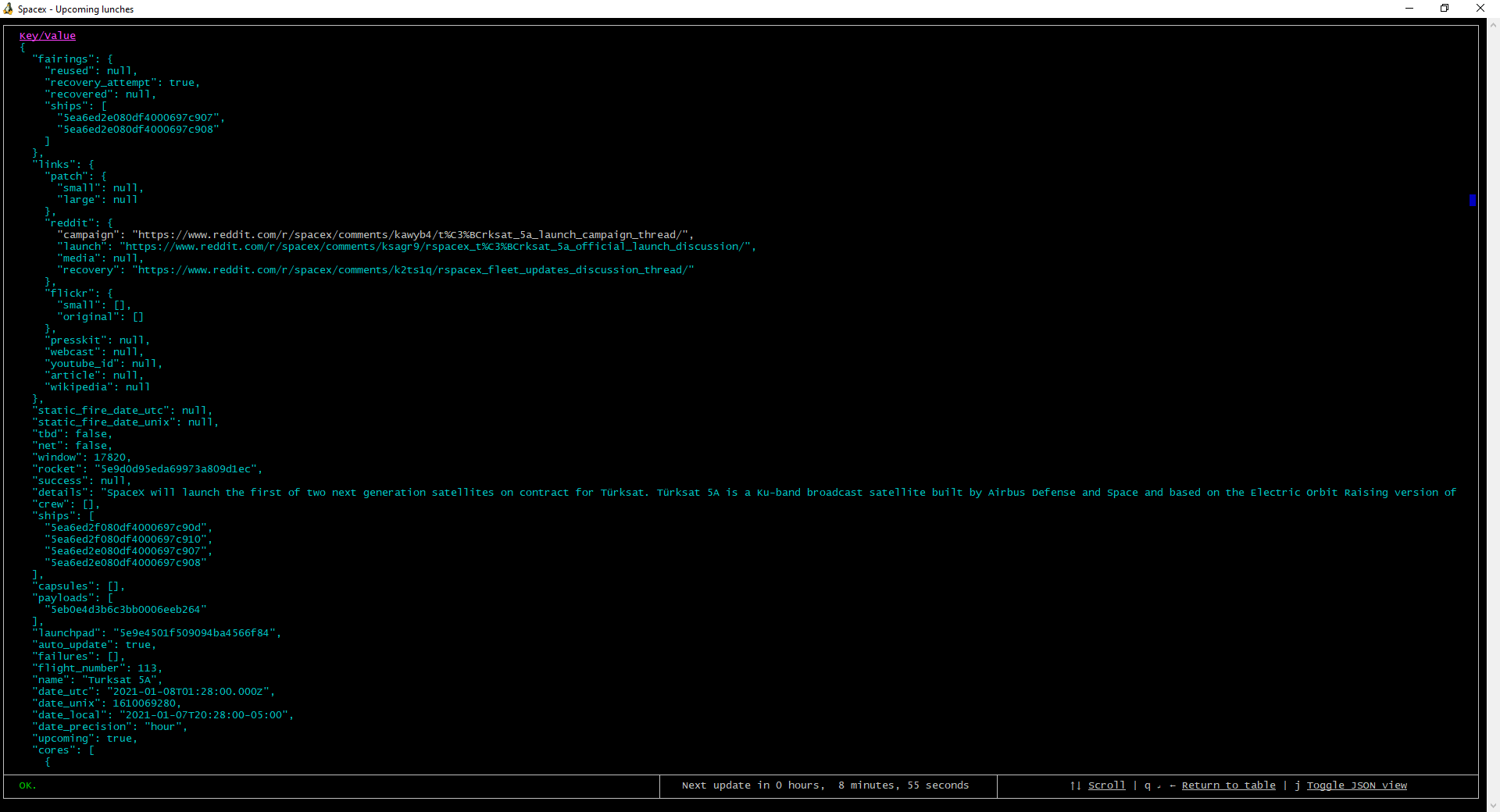mirror of
https://github.com/peter-tanner/spacex-cli.git
synced 2024-11-30 11:00:15 +08:00
View upcoming launches in your terminal through an information-dense tui. Yes, I'm too lazy to rename this to the more proper spacex-tui.
| preview-images | ||
| tools | ||
| .gitignore | ||
| constants.js | ||
| COPYING | ||
| package-lock.json | ||
| package.json | ||
| README.md | ||
| spacex-cli.js | ||
| spacex.ico | ||
SpaceX-cli
View upcoming launches in the terminal
Install with npm install -g npc-strider/spacex-cli
** I'm not including the proper spacex.ico in my releases to prevent trademark infringement :/ sorry. Add your own spacex logo in the npm directory: npm\node_modules\spacex-cli **
*You may notice that falcon heavy launch shows as falcon 9, but that appears to be due to the API. Doesn't appear like this now.
Usage:
spacex-cli
spacex-cli [-a <polling interval>] | [-h] | [-s <polling interval>] | [-d] | [-b] | [-v] | [-p <appdir>] | [-n <time remaining>] | [-g <time remaining>]
spacex-cli [--api_refresh=<polling interval>] | [--help] | [--screen_refresh=<polling interval>] | [--dump] | [--blink] | [--archive] | [--path=<appdir>] | [--notify_time=<time remaining>] | [--highlight_time=<time remaining>]
Options:
-h, --help Show this help information.
-s, --screen_refresh Screen refresh interval in milliseconds. How often time-based information updates [default: 1000]
-a, --api_refresh API refresh interval in milliseconds. How often we poll the api for new/updated information. Please don't use small values! [default: 600000]
-c, --color Print with color [default: true]
-d, --dump Non-interactive mode - dumps the main launches table [default: false]
-b, --blink Blink for close launches. This argument exists because I know some people hate blink [default: false]
-v, --archive Archive launch data when changed [default: false]
-p, --path Application directory [default: ~/.spacexcli]
-n, --notify_time At this amount of seconds remaining until launch, send a notification [default: 5400]
-g, --highlight_time At this amount of seconds remaining until launch, highlight the row in the table view [default: 86400]
This is an enhanced version of a basic CLI bash script I was using.
Because the bash script was based on the v3 spacexdata api, I was forced to upgrade it to use the new v4 api.
So I decided to not just upgrade the bash script to use the new api, but also add some new features and more interactibility.
The cli isn't pretty like some others, but I think it's quite dense in relevant information.
More screenshots
View differences in data (You'll be notified as well when the data changes)
You can also view the differences (which includes data not in the table) in JSON form.
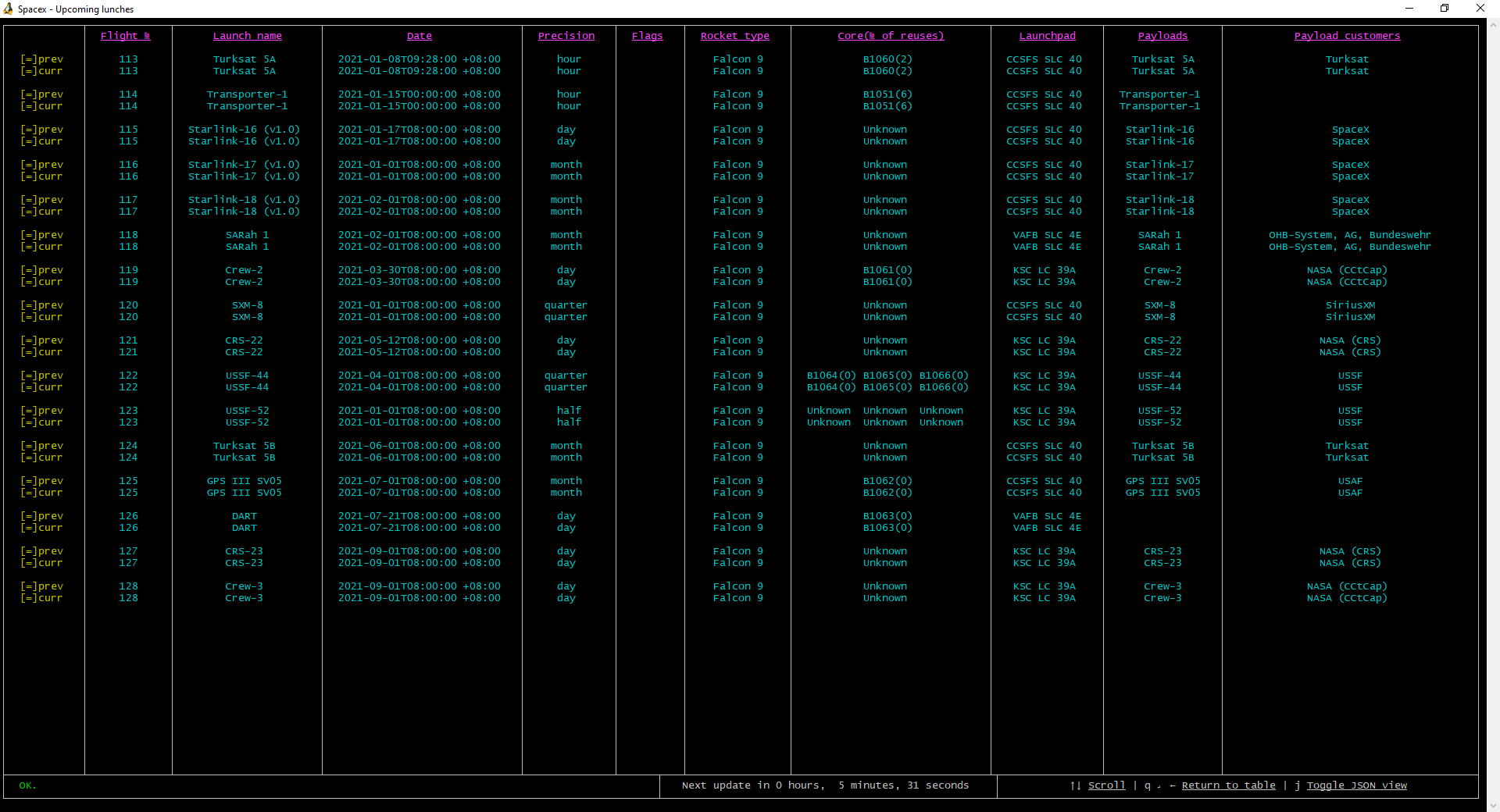
Changelog
| Date | Version | Changes |
|---|---|---|
| 2021-01-08 | 1.0.0 | Initial release. |
| 2021-02-07 | 1.0.1 | Fix bug with diff where undefined cells would cause an error. |
| 2021-02-16 | 1.0.2 | Added temp/placeholder icon to fix notifications. Remember to add your own icon (not including originals to prevent trademark infringement) |
| 2021-04-23 | 1.0.3 | Fixed notifications on WSL due to unix-style paths not working as an argument on Windows with node-notifier |